Submit Targeted Sequence Spreadsheets with Webin-CLI
Introduction
Submission of targeted sequences may be done using Webin-CLI as described in this page’s parent page: How to Submit Targeted Sequences. As mentioned there, you may prepare your submissions in a spreadsheet format in accordance with a checklist, provided that an appropriate checklist exists. Please browse the selection of available checklists to determine if this route is correct for you:
If you are satisfied that there is an appropriate checklist, please read on to learn how you may download and complete a template. If in doubt, feel free to contact the helpdesk.
Step 1: Acquire A Template Spreadsheet
To begin, log in to the Webin Portal and select the ‘Generate Annotated Sequence Spreadsheet’ button.
You will be presented with a set of checklist groups: select the appropriate one for your submission, by reference to the List of Annotation Checklists if needed
Next, select the actual checklist you intend to use
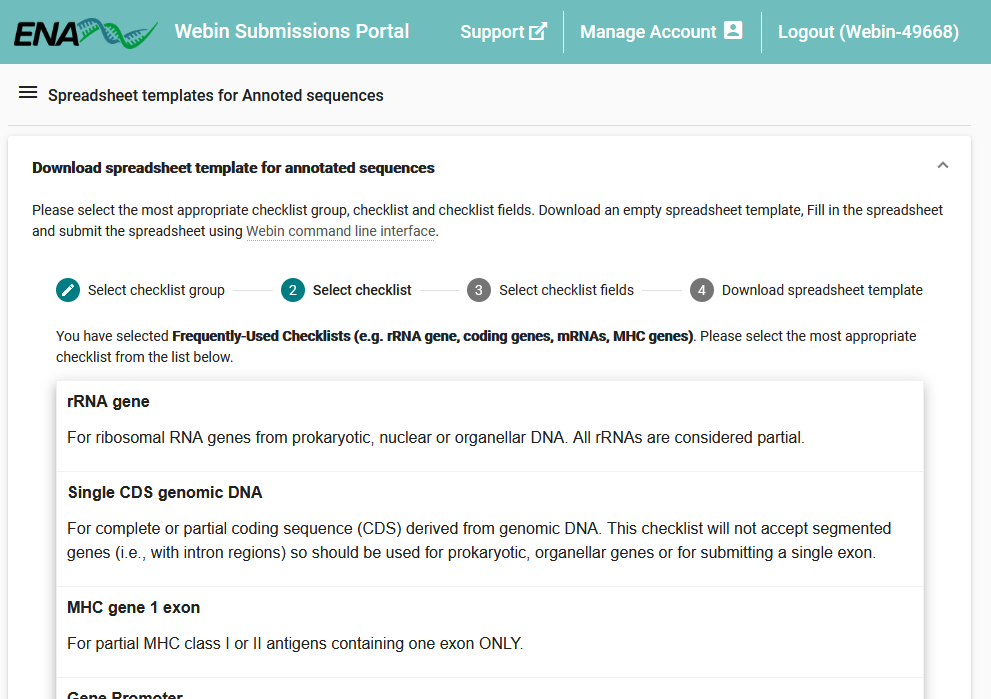
The interface will now present the list of mandatory attributes for your selected checklist
Check the ‘Show Description’ box for an explanation of each field
Review the ‘Validation’ column to see what requirements a field may have, e.g. a list of permitted values
Ensure you expand the ‘Optional Fields’ section and review its contents carefully: all these fields are optional because they don’t apply in all cases, but some may be essential for you to adequately describe your sequences
Check the box next to any optional field you wish to use
When you are satisfied with the optional fields you have chosen, click ‘Next’ or ‘Download spreadsheet template’ to proceed to the final stage of template acquisition
On the last page, click the ‘Download TSV Template’ to get the spreadsheet you have designed
Stage 2: Complete The Template Spreadsheet
Once you have downloaded the template spreadsheet, you should open it in an appropriate spreadsheet editing program, such as Microsoft Excel or Google Sheets. Consider the following tips as you complete your spreadsheet:
Each row of the table must include all the metadata and nucleotide sequence of exactly one of your sequence entries
Refer to the spreadsheet customisation and download interface described above to check the meaning and requirements of fields
Ensure that the sequence field does not contain any whitespace or newline characters: it should only contain the DNA characters A, C, T, G, as well as N
Do not modify the first two lines of the spreadsheet
Do not edit the column names
The ‘Organism’ field must match with the scientific name of a species-rank taxon in the NCBI Taxonomy database - See tips for sample taxonomy for help with how to identify an appropriate name OR one of the following can be included instead:
Pre-registered sample accession (ERSxxxxx)
BioSample accession (SAMEAxxxxx)
SRA samples accession (SRSxxxxx)
Sample alias
Use only valid ASCII characters in filling out the spreadsheet
When you come to submit it, the file must use either a ‘.tsv’ or ‘.tab’ format
Before submitting, you must compress your spreadsheet with GZIP or BZIP2
Once you are satisfied with the content of your file and it has been appropriately compressed, return to the page How to Submit Targeted Sequences to continue with your submission.